
As a part of Digital India Project, Narendra Modi-led government today launched a new online locker facility called ‘DIGILocker’. The facility kicks off today, and it essentially lets citizens save government-issued documents like PAN cards among others online.
Citizens will be able to avail 10MB of online storage, and will only need an Aadhaar card number to sign up. The government has made about 531,795 lockers available for users. Following are the steps that you will need to take to sign up and use DIGILocker.
As mentioned above, you will need an Aadhaar number to sign up. Users will be given two options for signing up — ‘Use OTP’ or ‘Use Fingerprint’. If the former is selected, a password will be sent to the registered mobile number, enter the OTP on the website to head to the next page where one will be able to set up a username and password. For the latter, you will need a device that recognizes fingerprints.
Once signed in, you will be able to upload scanned copies or PDFs of the documents online. Users will also be able to save URIs (Uniform Resource Identifiers) of other government-issued documents. The uploaded documents will be available on the ‘My Certificate’ page, and watch time you open a document you will be notified by a SMS on your phone.
Documents in DIGILocker will also be digitally signed. This signature will be same as the one used while applying for the Aadhaar card. DIGILocker is not only meant to save documents online, but can also be shared as and when required. Instead of carrying documents everywhere you go, you will only need to share the locker number.
Currently, not all government documents are available online, but with the launch of DIGILocker, it is clear where the government is headed. Soon running from government office to government office to get something done could be a thing of past.
Source: BGR

 Comment
Comment By Konnect Worldwide
By Konnect Worldwide
