
Dubbed Adobe Comp CC — as in Creative Cloud — Adobe’s free iPad app paves the way for designers and even the average Joe to quickly generate layout concepts for mobile, Web and print projects. With Comp CC, designers can move from the iPad to the desktop without skipping a beat.
For example, a designer could meet with a client at lunch, quickly sketch out comps and other design concepts on the iPad, and then continue work later on the office desktop, using Adobe Creative Cloud tools like Photoshop CC, InDesign CC, and Illustrator CC to generate production-quality, camera-ready or web-ready art.
“Doing creative work on a mobile device is only useful if the results can be synced to the desktop, where the project can be perfected in a precise, professional-grade tool like InDesign or Photoshop,” said Scott Belsky, Vice President of Products at Adobe. “With Comp CC, we’ve simplified the design process, helping creatives take their initial layout-designs on iPad and making them the basis of high-impact finished work on the desktop — all thanks to Creative Cloud.”
A Mobile Designer’s Dream?
Adobe is also making the lives of designers on-the-go much easier with Creative Profile and Creative Cloud Libraries. These features make it possible to extend Comp CC to mobile and desktop workflows.
Creative Cloud Libraries, for example, include design assets like colors, images, brushes and text styles that Adobe members have created using Creative Cloud tools. A member’s Creative Profile brings up libraries as they transition from app-to-app and desktop-to-device — and does so in the appropriate context. The bottom line: members can work across devices and apps with fewer hiccups and headaches.
Here’s another example: With the Creative profile and associated Creative Cloud Libraries, Comp CC lets designers combine the Typekit fonts, color swatches, relevant images and shapes they need to jump-start layout-design projects on iPads and continue working on the files later in CC desktop tools.
Richer Creative Process
Khoi Vinh, former design director of the New York Times and one of Fast Company’s 50 most influential designers in America in 2011, is happy with what he sees. He said when Adobe first approached him about ideas for a new design app, he talked to the company about the untapped potential of the iPad for graphic and digital Relevant Products/Services designers.
“I saw an opportunity for a product that could make the creative process much richer and more immediate — while still being complementary to designers’ existing workflows,” Vinh said. “Our collaboration on Adobe CC has been amazing; the company’s deep expertise in creative software Relevant Products/Services plus the comprehensive power of their Creative Cloud platform were essential to this product.”
That’s high praise for Adobe, but it’s likely that other designers who use the company’s suite of products will also appreciate the effort. In fact, some designers may have been waiting on these features since the company first previewed the product at Adobe MAX, the Creativity Conference, in October under the name “Project LayUp.”
While Photoshop, InDesign, and Illustrator have been around for many years, Adobe brought its Creative Cloud offering to market in 2012. The Creative Cloud provides access to these popular, professional-grade design programs through a cloud Relevant Products/Services-based, paid-subscription program that keeps users always up-to-date for a monthly fee.
Source: Top Tech News

 Comment
Comment By Konnect Worldwide
By Konnect Worldwide